Journey towards launching: Follow My Church Mobile App - (iOS & Android)
Following a series of brainstorming sessions, I reached the decision to develop an application specifically designed for churches.
The primary objective is to create a multi-tenant app that enables each individual church to independently manage its own content, while allowing users to access and view the relevant content for their respective churches through a mobile app.
***As this project was undertaken as a personal endeavor, the objective was to minimize costs by predominantly utilizing open source technologies and free tier products***
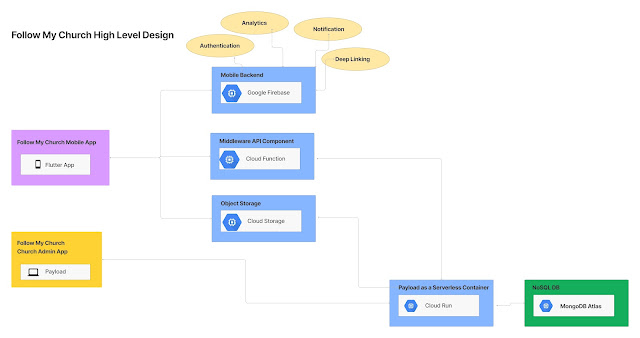 |
| Follow My Church - High Level Components |
Phase 1: Develop Prototype with App Features for feasibility study
Created a prototype which will help visualize the To-Be product and its features.
.
....
Phase 2: Find approach to implement a multi-tenant backend system to allow Church Admin/Editor to manage its own contents.
After extensive research and trials, I selected PayloadCMS an open source headless Content Management System.
I very much impressed with PayloadCMS, it allowed me to implement the multi-tenant backend app with in a month time. It also comes with out of the box REST & GraphQL API's.
PayloadCMS support NoSQL MongoDB. Thus, selected MongoDB Atlas with Serverless version which was much cost effective and easy to setup.
Phase 3: Theming - Logo's, Fonts, Color's Etc.
Consequently, I made the decision to seek assistance from a freelancer who aided me in designing logos, selecting fonts, colors, and other visual elements for both the backend and mobile app.
Credit: @AnjuTuscano - Please visit her blog for more information.
UI Elements for Follow My Church App
Phase 4: Selecting the Cloud Platform - Google Cloud Platform
Below are the key GCP services used in this project:
- Cloud Run - A fully managed platform for containerized Apps.
- Service Hosted:
- PayloadCMS as a web and backend services
- Tagged with Custom Domain Name
- Reasons for selection:
- It allow to host your docker container in serverless mode, and pricing is based on the number of transactions. Since, I am not expecting much traffic at the start, I didn't wanted to pay for dedicated server and using Kubernetes was overkill.
- Cloud Storage - To store uploaded Documents & Images
- All the content i.e. uploaded by Church's are saved with applied security on Cloud Storage.
- Cloud Artifact - The Docker build generated via GitHub is pushed and maintained in GCP Artifact storage for versioning.
- Cloud Functions - To host serverless functions.
- Service Hosted:
- Church Middleware Service which is implemented in NodeJS to orchestrated calls from Mobile App to Backend CMS services with API security etc.
- Reasons for Selection:
- The middleware was implemented using Node JS Framework and it was very simple to host it as a API using Cloud Functions.
Phase 4: Selecting technology for implementing mobile app
After exploring, React Native, Ionic, Flutter, I decided to implement it in Flutter because of the wide community support, cool widgets, animation etc.
Tools & Languages: Flutter
Phase 5: Selecting Mobile App Backed Services
After researching and trying, AWS Amplify and Google Firebase, I decided to go with Google Firebase for its simplicity, examples, use cases and my familiarity with GCP platform. I also wanted to keep infra limited to single cloud provider.
Tools & Languages: Firebase - Authentication, NoSQL DB, Functions, Analytics, App Notifications etc.
Phase 6: Implementing a Middleware Service between Mobile App and Headless CMS
In order for Mobile app to render the Articles & Events, we needed a Middleware service. Also, it was bit tricky to add the JWT Validation on PayloadCMS, thus implemented the JWT validation in Middleware API.
Phase 7: Implementing Actual Mobile App and its Features
The mobile app implemented has below features:
- List and View Articles
- List and View Events
- List and View Announcements
- List and View Mass Timings
- Donation Options
- Search Churches
- About My Church Info
- App Notifications using Firebase Messaging
- App Analytics using Firebase Analytics
- Sign in with Google using Firebase Authentication
Phase 8: Implementing CI/CD for Flutter Mobile App using Code Magic
You can configure it either start on Git Check in or initiate it manually.
Phase 9: Creating Marketing materials for publishing the App - Canva
In Order to publish app on Play Store, I needed to create the marketing video. Canva was a quick option to create demo videos.
Phase 10: Signing up for Google Play and releasing beta version and sharing it with Friends and Family
Phase 11: Submitting the App for approval on Play Store and publishing it.
Phase 12: Implementing the web site for users to know about the app.
Tools & Languages: Firebase - Hosting
Code Repo & Development tools:
- Github
- Github Codespace with Visual Studio
- Android Studio for Flutter
You can view the App by downloading it from Play Store.
Follow My Church Google Play App
If you want to check demo videos on App and Backend check below site.
https://followmychurchprod.web.app/
P.S: iOS Version will launch soon..
