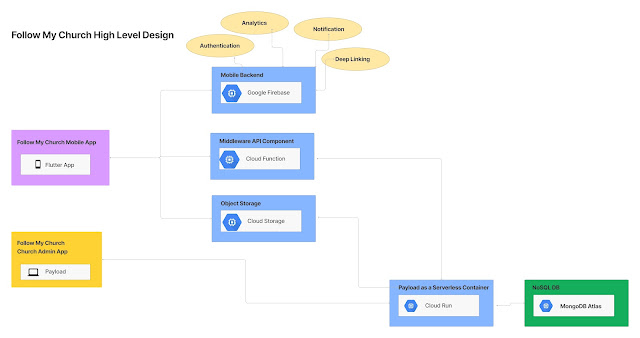CI/CD for Oracle Integration Cloud (OIC) Using GitHub Actions
CI/CD for Oracle Integration Cloud (OIC) Using GitHub Actions Managing Oracle Integration Cloud (OIC) deployments across multiple environments can be a tedious process when done manually. From activating integrations and managing connection credentials to moving artifacts through development, UAT, and production—every step requires precision and traceability. This blog presents a GitHub Actions-based CI/CD implementation that streamlines OIC deployments—eliminating the need for traditional Jenkins servers and promoting Git-native automation for enterprise-ready delivery pipelines. 🌐 Why CI/CD for OIC? Oracle Integration Cloud offers robust iPaaS capabilities, but lacks native CI/CD support. Manual exports, imports, and configuration changes are not only time-consuming but also risk inconsistencies across environments. By integrating GitHub Actions directly into the development lifecycle, we ensur...