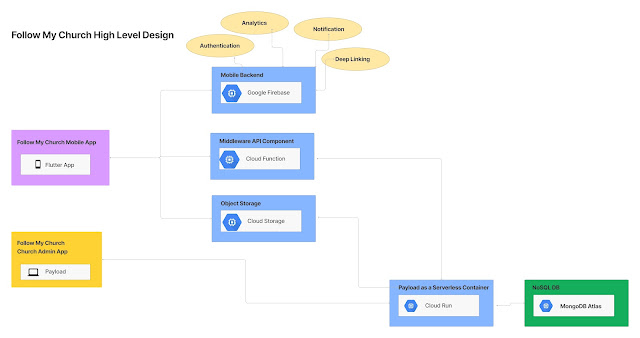CI/CD for Oracle Integration Cloud (OIC) Using GitHub Actions
Managing Oracle Integration Cloud (OIC) deployments across multiple environments can be a tedious process when done manually. From activating integrations and managing connection credentials to moving artifacts through development, UAT, and production—every step requires precision and traceability.
This blog presents a GitHub Actions-based CI/CD implementation that streamlines OIC deployments—eliminating the need for traditional Jenkins servers and promoting Git-native automation for enterprise-ready delivery pipelines.
🌐 Why CI/CD for OIC?
Oracle Integration Cloud offers robust iPaaS capabilities, but lacks native CI/CD support. Manual exports, imports, and configuration changes are not only time-consuming but also risk inconsistencies across environments.
By integrating GitHub Actions directly into the development lifecycle, we ensure:
- Consistent, repeatable deployments
- Reduced manual intervention
- Full audit trail and rollback support
- Environment-specific governance
This solution leverages GitHub-native capabilities, eliminating the need for dedicated Jenkins infrastructure while offering out-of-the-box CI/CD scalability.
🧱 Key Features of the Pipeline
✅ Multi-Environment Deployment Support
Supports structured automation across development, testing, and production environments, with granular control for each stage.
🧩 Ticket-Based Change Management
Each deployment is tied to a unique ticket ID and includes:
- Integration and rollback files
- PR templates for release notes and validation
- Automated enforcement of merge governance and commit message formatting
🔁 Integration Lifecycle Automation
- Artifact export for version control
- Password rotation with controlled integration restart
- Pause/resume of schedules during maintenance windows
🔄 Migration Flow: Development → Testing → Production
- Create a ticket-based branch from testing
- Add deployment and rollback descriptors
- Submit a pull request for UAT deployment
- Use a manifest file for selective production release
🔐 Environment Governance in GitHub
Environments are secured with GitHub’s built-in protection rules, secrets, and variables to enable safe deployments across all stages. Production and UAT branches are protected with mandatory code review policies to ensure release integrity.
🛠️ Tech Stack
This pipeline is built using:
- Node.js & JavaScript for scripting and file operations
- Oracle Integration Cloud Gen3 REST APIs for interacting with OIC
- GitHub Actions for automating workflows without the need for Jenkins
📦 Supported Automation Scenarios (with OIC API URIs)
The CI/CD pipeline automates the following operations using OIC’s REST API endpoints:
- Exporting and versioning OIC artifacts
GET /ic/api/integration/v1/integrations GET /ic/api/integration/v1/integrations/{identifier}/archive - Activating/deactivating integrations
POST /ic/api/integration/v1/integrations/{identifier}/activate POST /ic/api/integration/v1/integrations/{identifier}/deactivate - Managing connection credentials
PATCH /ic/api/integration/v1/connections/{connectionId} - Manual or ticket-based deployments
POST /ic/api/integration/v1/integrations/archive POST /ic/api/integration/v1/integrations/import POST /ic/api/integration/v1/integrations/{identifier}/activate - Schedule control and dependency mapping
GET /ic/api/integration/v1/integrations/schedules POST /ic/api/integration/v1/integrations/schedules/{scheduleName}/pause POST /ic/api/integration/v1/integrations/schedules/{scheduleName}/resume GET /ic/api/integration/v1/integrations/{integrationId}/connections
🔮 Future Enhancements
Planned improvements include:
- JIRA Integration: Automatically comment deployment status and summary back on the associated JIRA ticket after execution of workflows.
🎯 Final Thoughts
This GitHub Actions-powered CI/CD pipeline for Oracle Integration Cloud is designed with flexibility, compliance, and scalability in mind. It eliminates manual risk, accelerates deployment velocity, and simplifies cross-environment management—all without relying on heavyweight CI servers.
Whether you're rolling out small changes or performing enterprise-scale releases, this approach provides a modern DevOps advantage tailored to the OIC ecosystem.
CI/CD Pipeline Flow
graph TD
A[Developer Create Release Branch] --> B[Complete Development on OIC];
B --> C[Add Release File];
C --> D[Create PR to UAT Branch];
D --> E{Git Action: Export from DEV and Deploy to UAT};
E --> F[TESTING];
F --> G[Update Monthly Release File];
G --> H[PR to Prod Branch];
H --> I{Git Action to Deploy to Prod};
Detailed flow of the CI/CD pipeline.