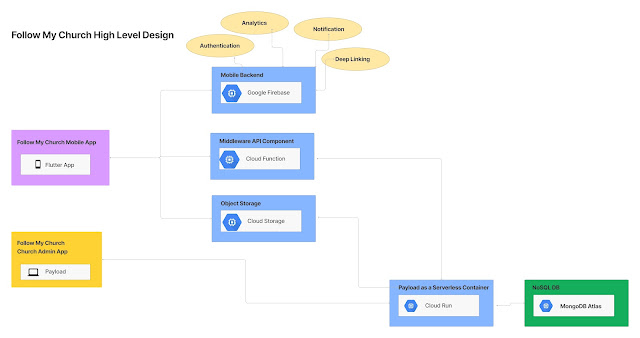Steps to Install Maven on windows
1. Go to http://maven.apache.org/download.html#Installation
2. Download Maven 2.2.1 Binary “apache-maven-2.2.1-bin.zip”
3. Extract the ZIP where you want to install maven. For eg. “D:\Maven\apache-maven-3.0.3”
4. Add the M2_HOME environment variable and set it to “D:\Maven\apache-maven-3.0.3”
5. Add the M2 environment variable and set it to “D:\Maven\apache-maven-3.0.3\bin”
6. Add “D:\Maven\apache-maven-3.0.3\bin” to your PATH variable.
7. Open the command prompt and type “mvn --version” to test whether its installed or not.
It should print:
Apache Maven 3.0.3 (r1075438; 2011-02-28 23:01:09+0530)
Maven home: D:\Maven\apache-maven-3.0.3
Java version: 1.6.0_22, vendor: Sun Microsystems Inc.
Java home: C:\Program Files\Java\jdk1.6.0_22\jre
Default locale: en_IN, platform encoding: Cp1252
OS name: "windows 7", version: "6.1", arch: "amd64", family: "windows"