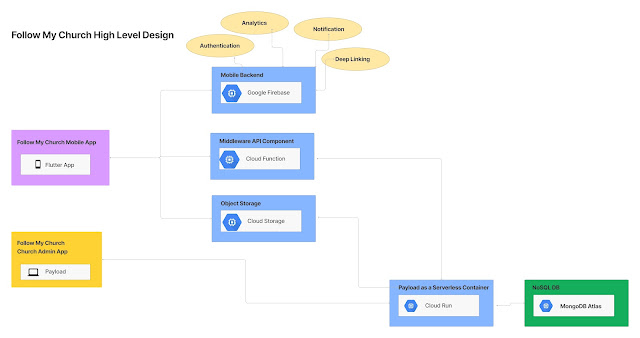Configuring cluster environment on Oracle Weblogic 11g
In this post will show how to configure cluster environment on Oracle Weblogic 11g. We will also create sample Loadbalancer using Oracle Service Bus to test our cluster.
The clustered environment provide various benefits like Scalability, Reliability, Performance etc.
By running the manageserver on multiple machine we can ensure Reliability i.e. if one machine goes down requests will be processed by another server running on another machine. All the manage server's are controlled by single Admin Server. It provide control to do various activities like start/stop the server, deployment, so on.
Prerequisites:
Oracle Weblogic is already installed on your system.
Below steps shows how to configure the cluster environment on Oracle Weblogic:
1. Open weblogic configuration wizard
2. Select Create a new weblogic domain option.

3. Select the option which you want to be configured in your weblogic domain.

4. Specify the domain name ,say "clus_domain"

5. Enter username/password for your domain.
6. Select the available JDK
7. Select option Administration server and Managed server, Cluster, and Machine

8. Mention the admin server port, if you have another server running on your machine, enter unique port.

9. We will configure two manage server, one running on the machine on which admin server is running and second on another machine.
10. Add cluster in which your server's will be running. You can select messaging mode as unicast ot multicast. If you select multicast you have to mention multicast address.
Select unicast, you need to mention cluster address which are comma seperated manageserver ip:port.
Example: localhost:7003,10.190.29.29:7004

11. Add the manage servers to the cluster created above.

12. Next, add two machine's. One on which admin and manage server will be running and other on which only manage server will be running.

13. Add admin and manage server to corresponding machine's.

14. Go through the summary page. If everything seems fine, click create. It will create a new domain.
Next, will create the template of the above domain. Will create the new domain on another machine using this template.
Below are the steps to create the template of the domain created above.
1. Start Domain Template Builder

2. Select "Create a Domain Template"
3. Select the Domain folder created above.
4. You can go ahead with the default setting or change as per the requirement. It will create a jar file.
Now you need to copy the above template jar on each machine where you want to create a manage server.
Below will show how to use the template created above:
1. Open Configuration Wizard.
2. This time select "Base this domain on an existing template".
3. Select the template Jar you created above. If the both the machine contains same version of weblogic there won't be any problem.
4. You can select the default configurations and go ahead creating the domain.
Now start the admin server, and start node manager on both machine. You request to start/stop the manage server will route via Node manager.
To check whether the Node manager is reachable or not. Log in to admin server.
Click on Environment -> Machine
Click on the Machine name for which we need to check the Node manager status. Go to Monitoring. If the status is Active, means node manager on that Machine is reachable.
Now you can start/stop/deploy on manager server using admin server.
Once you application is deployed on both the server, you can have a loadbalancer on top of it. Simple way to create the loadbalancer is to create one Weblogic manager server and deploy any open source loadbalancer application on it.
Hope this post have given you some overview on configuring cluster environment.
Thanks.
The clustered environment provide various benefits like Scalability, Reliability, Performance etc.
By running the manageserver on multiple machine we can ensure Reliability i.e. if one machine goes down requests will be processed by another server running on another machine. All the manage server's are controlled by single Admin Server. It provide control to do various activities like start/stop the server, deployment, so on.
Prerequisites:
Oracle Weblogic is already installed on your system.
Below steps shows how to configure the cluster environment on Oracle Weblogic:
1. Open weblogic configuration wizard

3. Select the option which you want to be configured in your weblogic domain.

4. Specify the domain name ,say "clus_domain"

5. Enter username/password for your domain.
6. Select the available JDK
7. Select option Administration server and Managed server, Cluster, and Machine

8. Mention the admin server port, if you have another server running on your machine, enter unique port.

9. We will configure two manage server, one running on the machine on which admin server is running and second on another machine.
10. Add cluster in which your server's will be running. You can select messaging mode as unicast ot multicast. If you select multicast you have to mention multicast address.
Select unicast, you need to mention cluster address which are comma seperated manageserver ip:port.
Example: localhost:7003,10.190.29.29:7004

11. Add the manage servers to the cluster created above.

12. Next, add two machine's. One on which admin and manage server will be running and other on which only manage server will be running.

13. Add admin and manage server to corresponding machine's.

14. Go through the summary page. If everything seems fine, click create. It will create a new domain.
Next, will create the template of the above domain. Will create the new domain on another machine using this template.
Below are the steps to create the template of the domain created above.
1. Start Domain Template Builder

2. Select "Create a Domain Template"
3. Select the Domain folder created above.
4. You can go ahead with the default setting or change as per the requirement. It will create a jar file.
Now you need to copy the above template jar on each machine where you want to create a manage server.
Below will show how to use the template created above:
1. Open Configuration Wizard.
2. This time select "Base this domain on an existing template".
3. Select the template Jar you created above. If the both the machine contains same version of weblogic there won't be any problem.
4. You can select the default configurations and go ahead creating the domain.
Now start the admin server, and start node manager on both machine. You request to start/stop the manage server will route via Node manager.
To check whether the Node manager is reachable or not. Log in to admin server.
Click on Environment -> Machine
Click on the Machine name for which we need to check the Node manager status. Go to Monitoring. If the status is Active, means node manager on that Machine is reachable.
Now you can start/stop/deploy on manager server using admin server.
Once you application is deployed on both the server, you can have a loadbalancer on top of it. Simple way to create the loadbalancer is to create one Weblogic manager server and deploy any open source loadbalancer application on it.
Hope this post have given you some overview on configuring cluster environment.
Thanks.